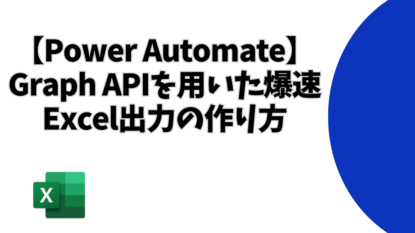 Power Automate
Power Automate【Power Automate】Graph APIを用いた爆速Excel出力の作り方
SharePointリストなどをExcelに出力するニーズは割とありますが、Excelコネクタで1行ずつ出力すると大量データではかなり時間がかかってしまいます。今回はGraph APIによってCSV出...
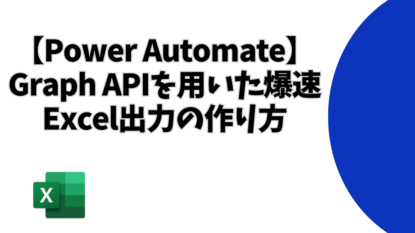 Power Automate
Power Automate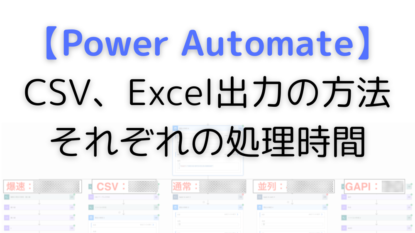 Power Automate
Power Automate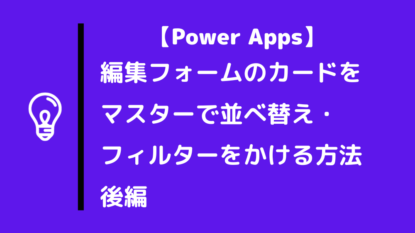 Power Apps
Power Apps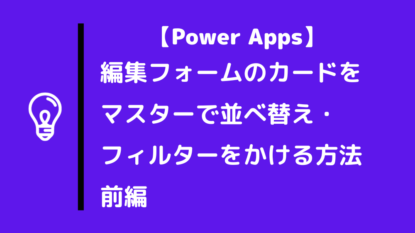 Power Apps
Power Apps Power Apps
Power Apps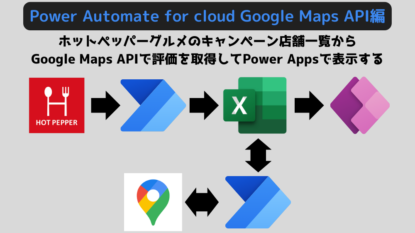 Power Automate
Power Automate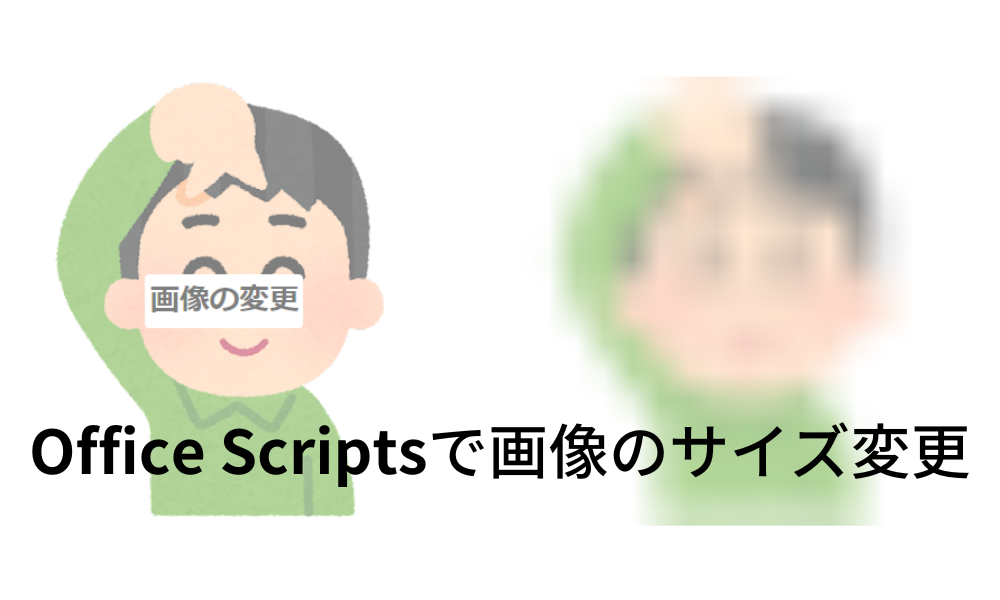 Office Scripts
Office Scripts Power Automate for desktop
Power Automate for desktop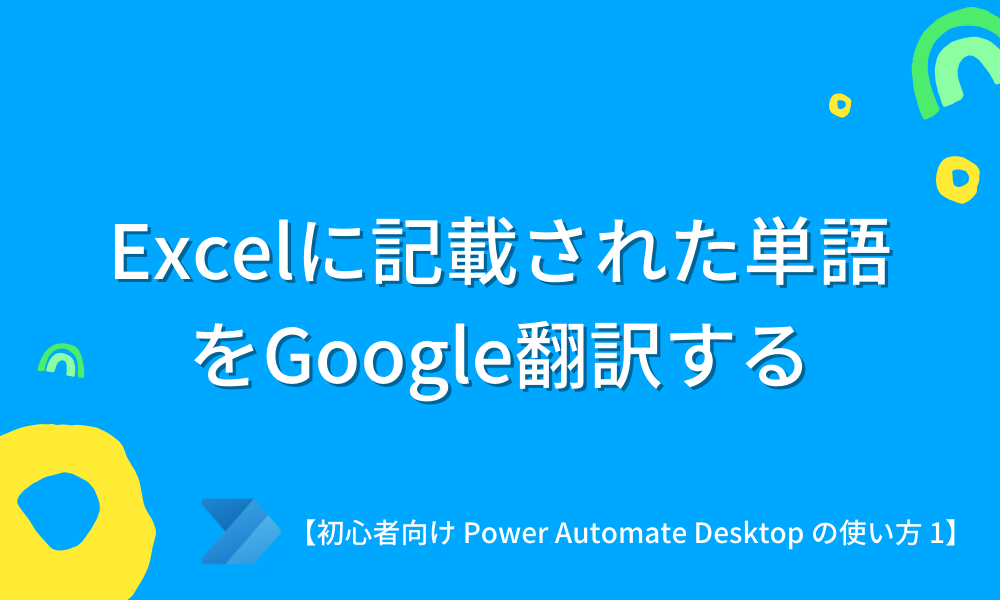 Power Automate for desktop
Power Automate for desktop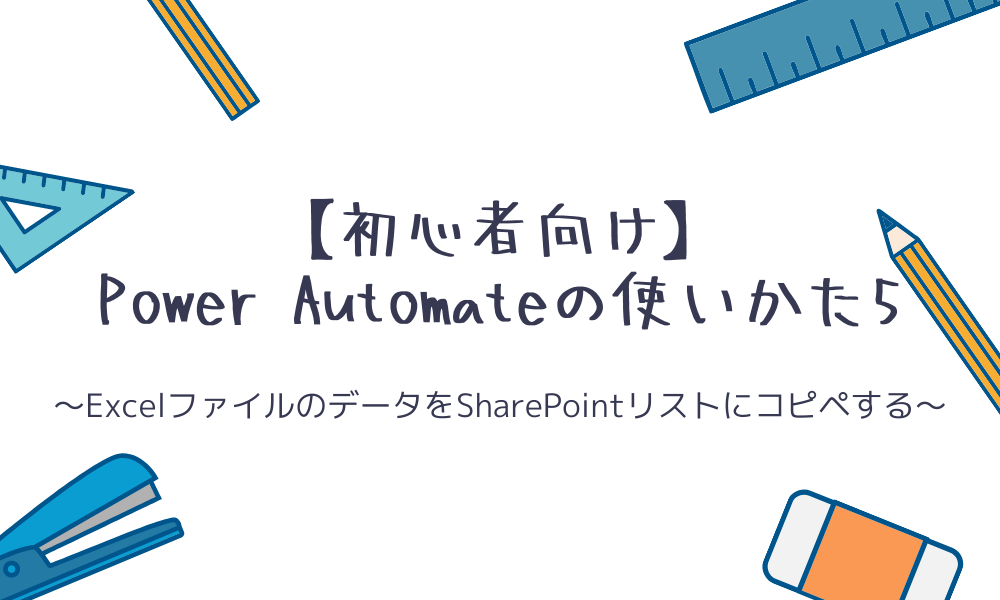 Power Automate
Power Automate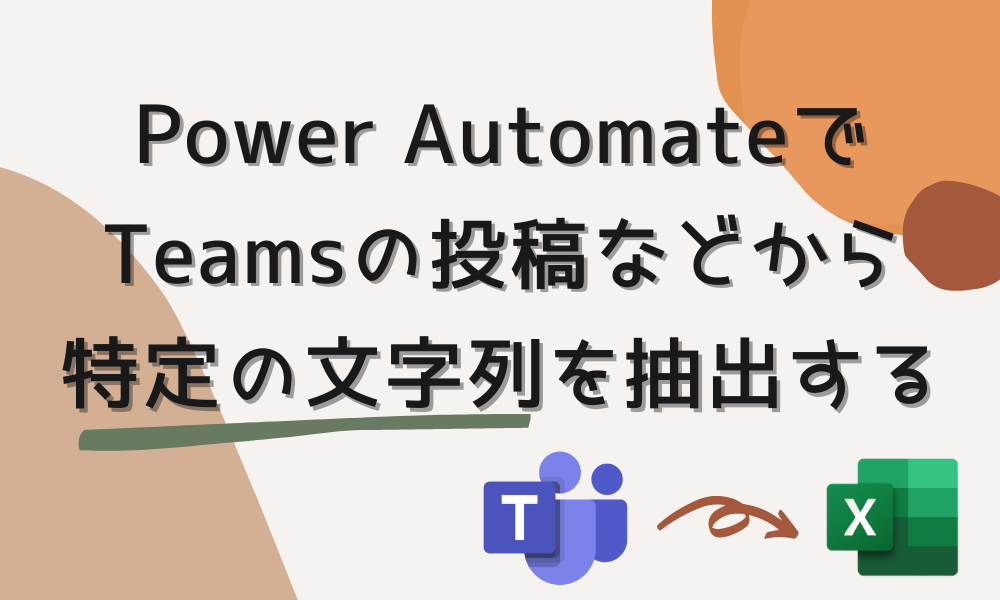 Power Automate
Power Automate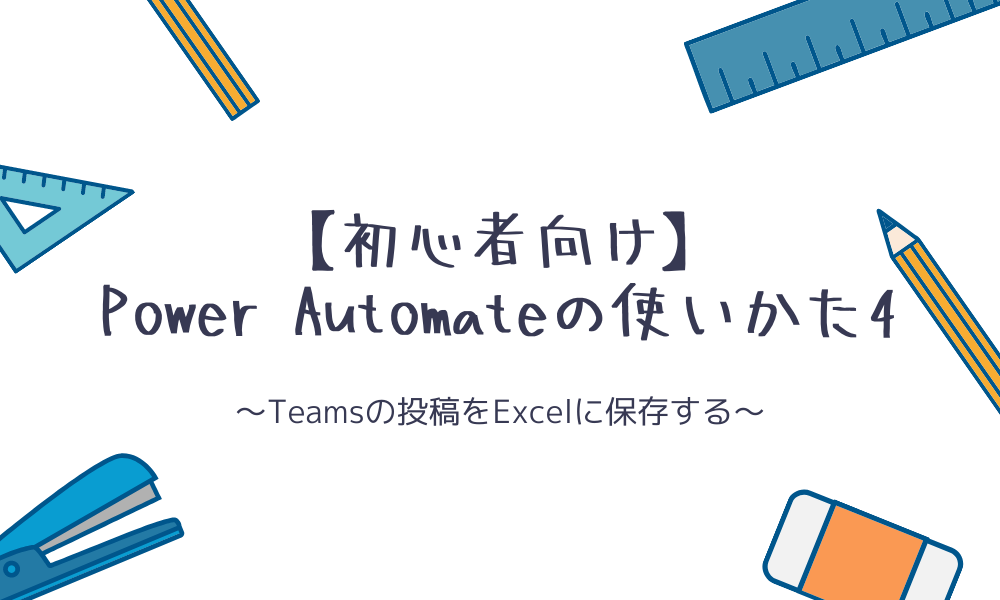 Power Automate
Power Automate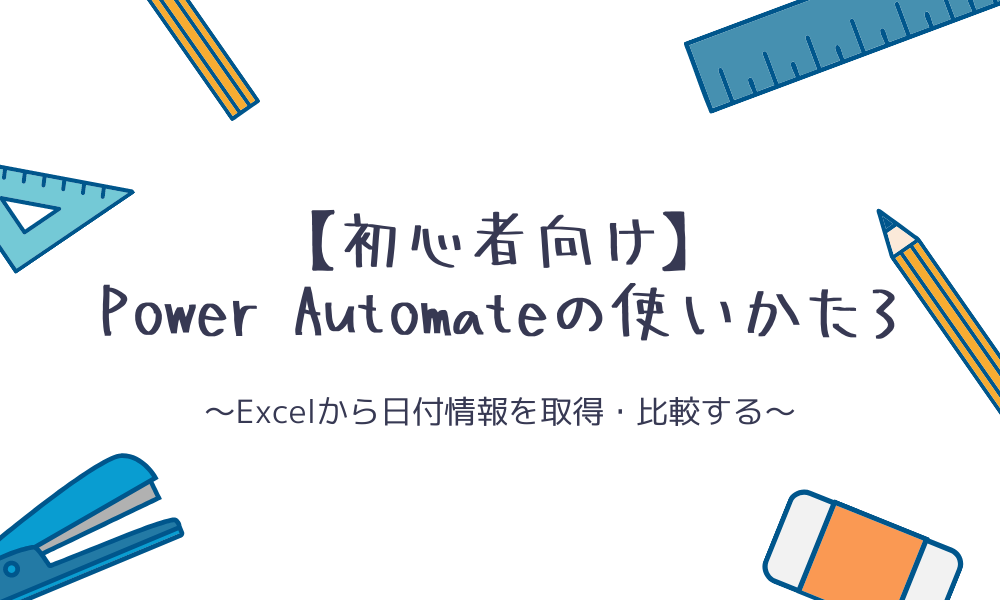 Power Automate
Power Automate