 Power Automate
Power Automate【Power Automate for desktop】Power Fxを使ってみた
Power Automate for desktop(以下PA4d)のバージョン2.39以降で、Power AppsでおなじみのPower Fxが利用できるようになったので使ってみました。記事作成時点...
 Power Automate
Power Automate Power Apps
Power Apps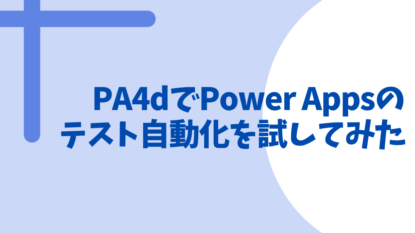 Power Apps
Power Apps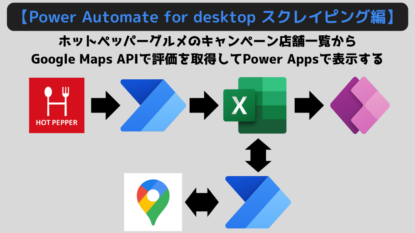 Power Automate
Power Automate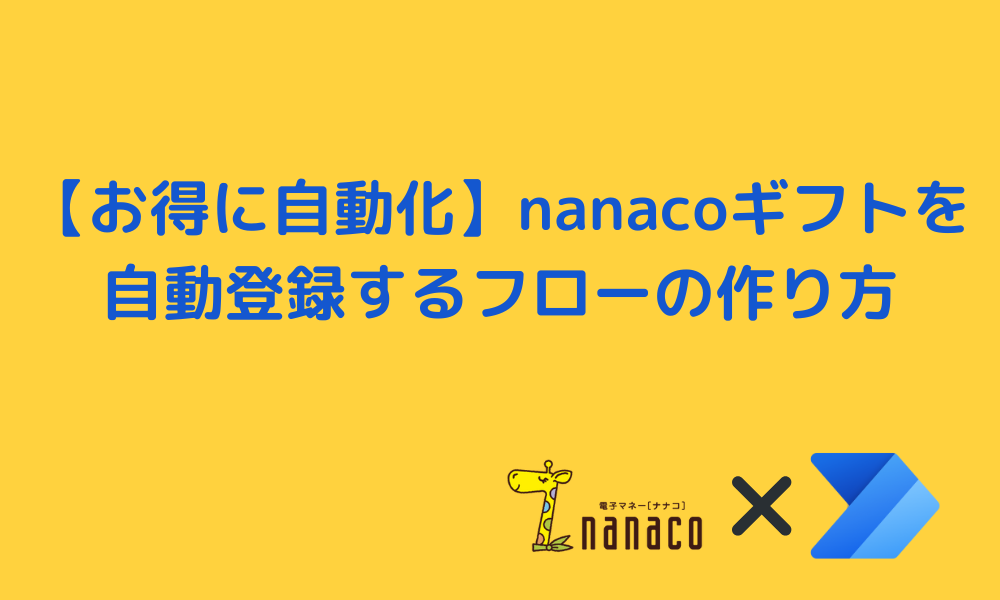 Power Automate
Power Automate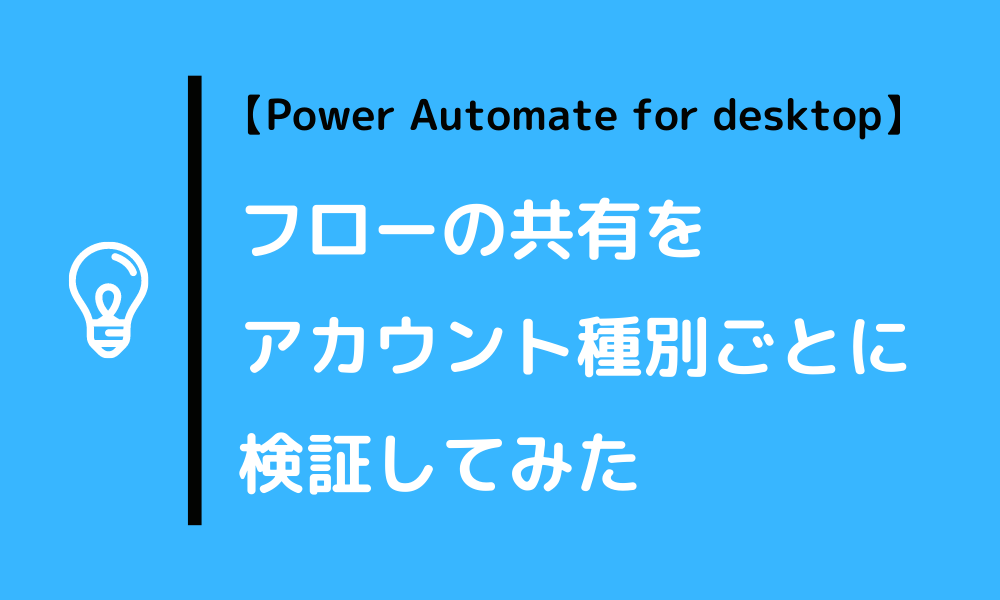 Power Automate
Power Automate Power Automate for desktop
Power Automate for desktop Power Automate
Power Automate Power Automate for desktop
Power Automate for desktop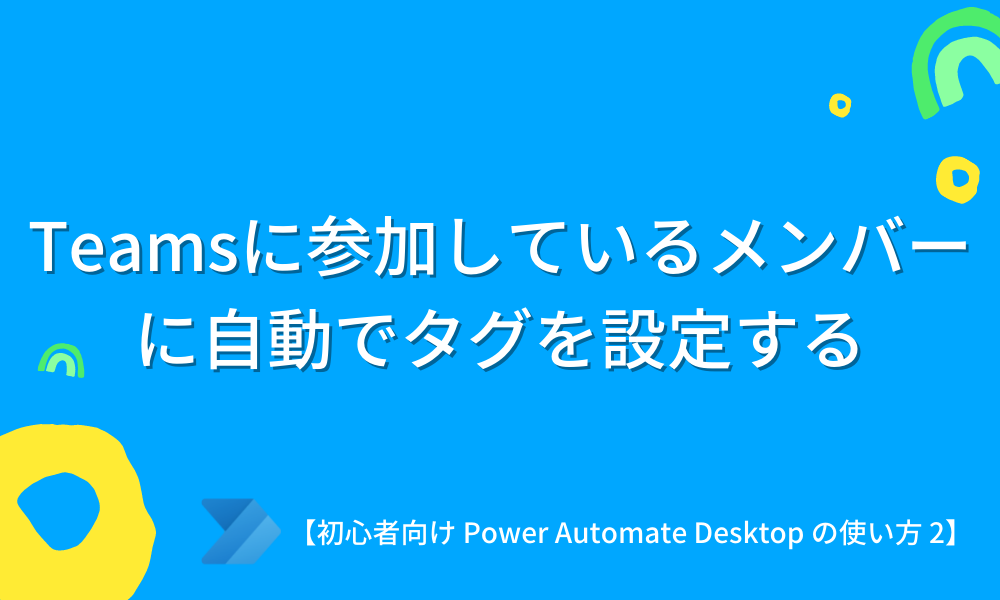 Power Automate
Power Automate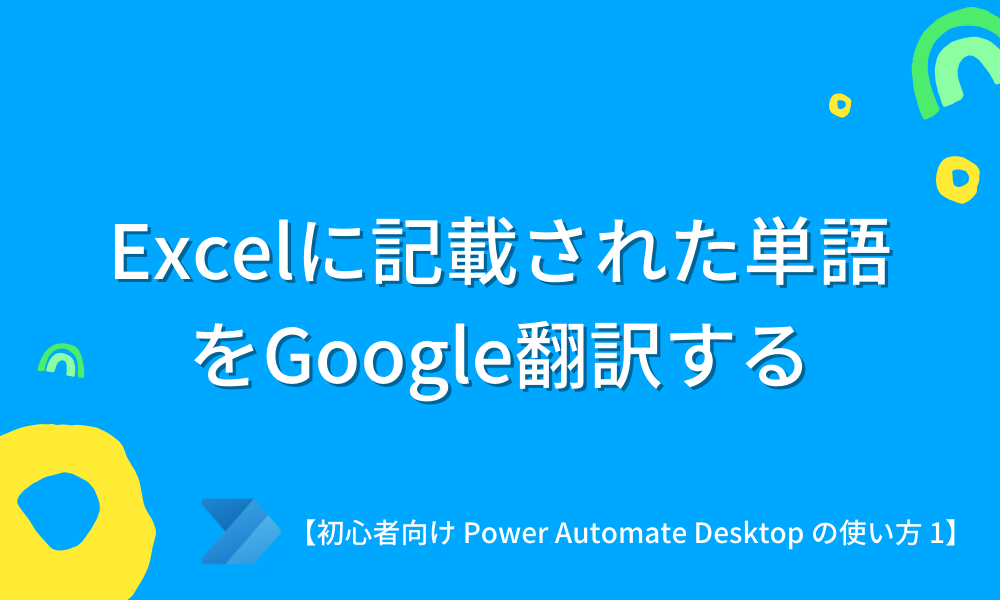 Power Automate for desktop
Power Automate for desktop