 Power Apps
Power AppsPower AppsからPower Automateのデスクトップフローを動かすために必要な要件・ライセンス
Power AppsからPower Automateのデスクトップフローを動かすために必要な要件を調べてみました。実際に動作させるための環境が用意できなかったので、間違っているところがあれば教えてくだ...
 Power Apps
Power Apps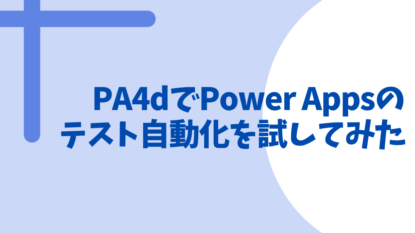 Power Apps
Power Apps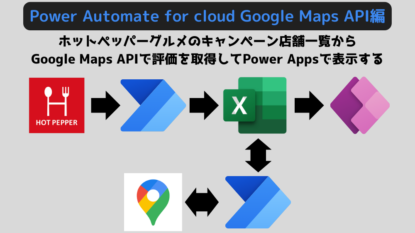 Power Automate
Power Automate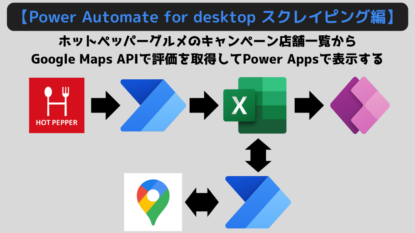 Power Automate
Power Automate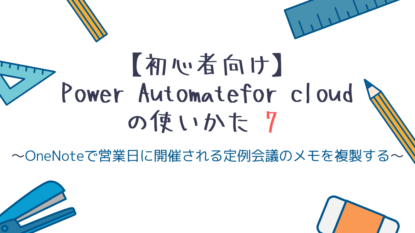 Power Automate
Power Automate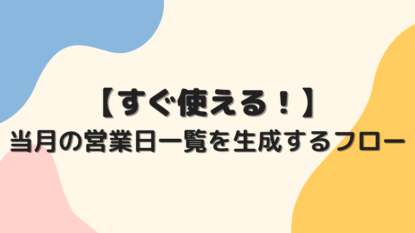 Power Automate
Power Automate Power Automate
Power Automate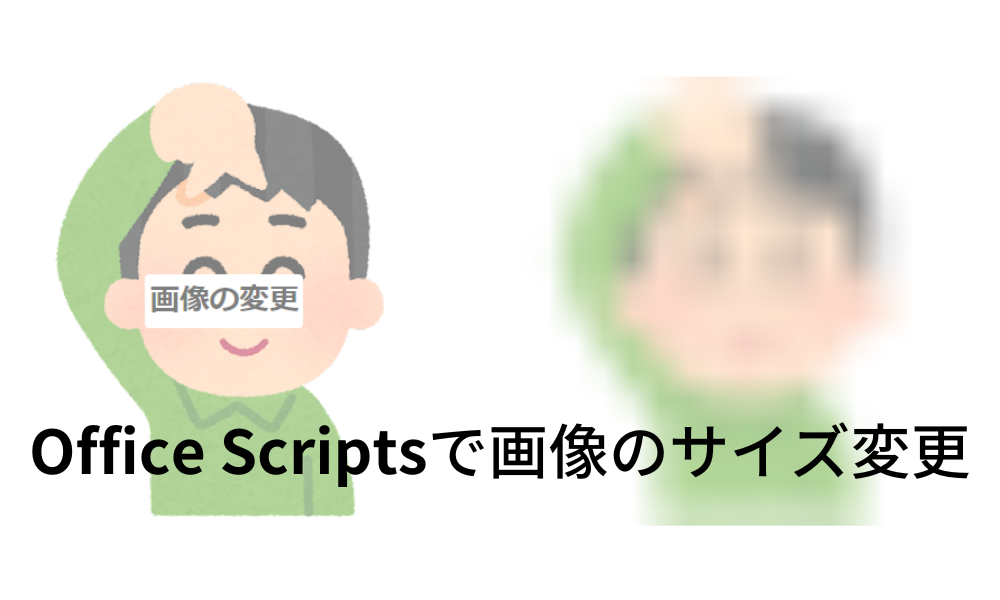 Office Scripts
Office Scripts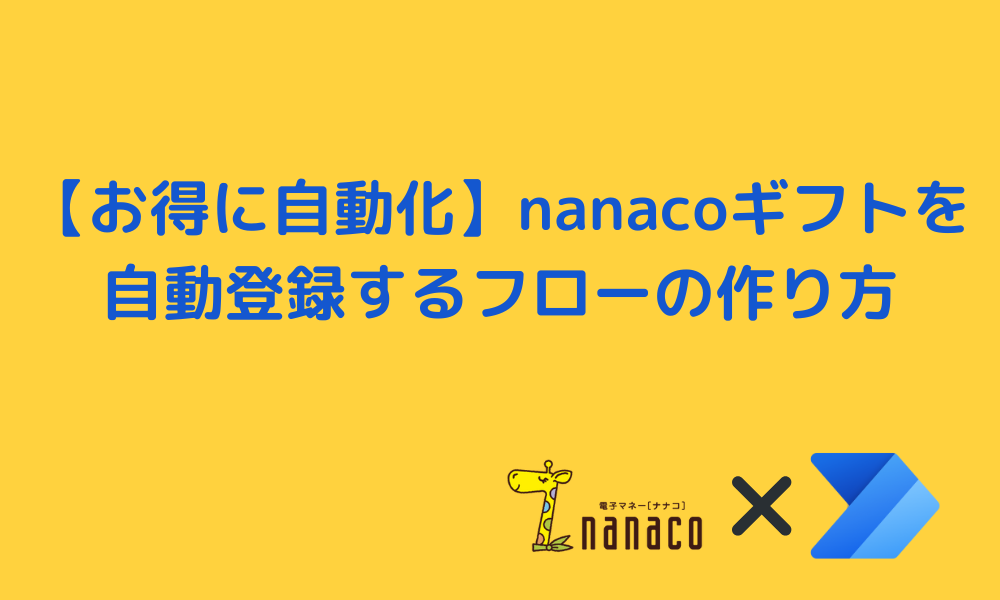 Power Automate
Power Automate Power Automate
Power Automate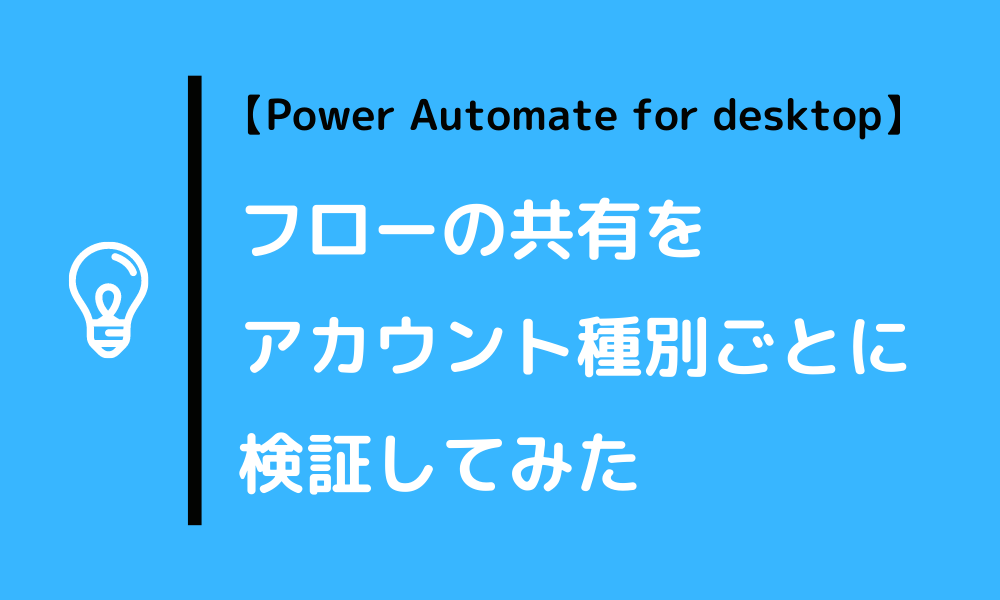 Power Automate
Power Automate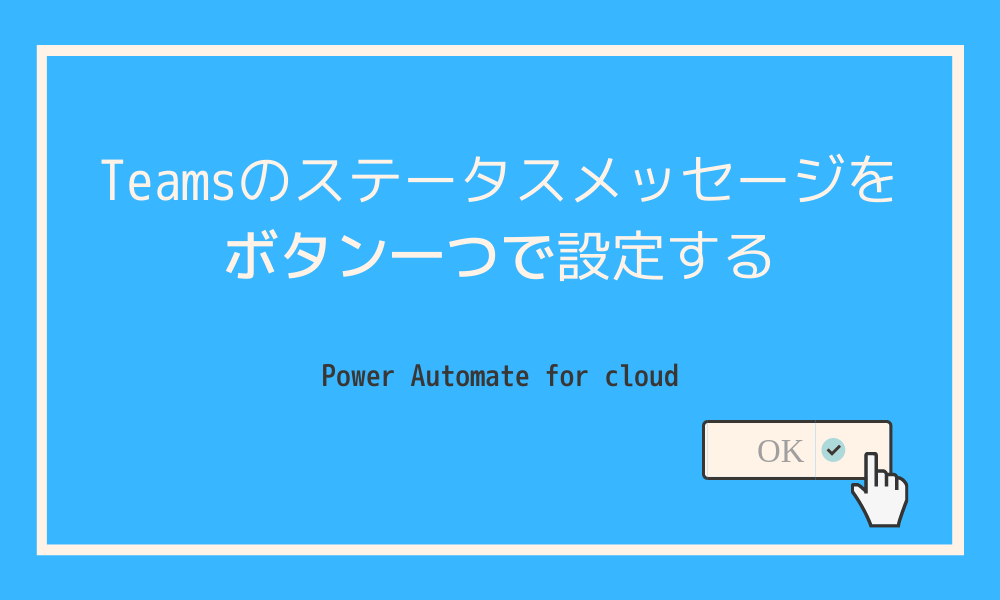 Power Automate
Power Automate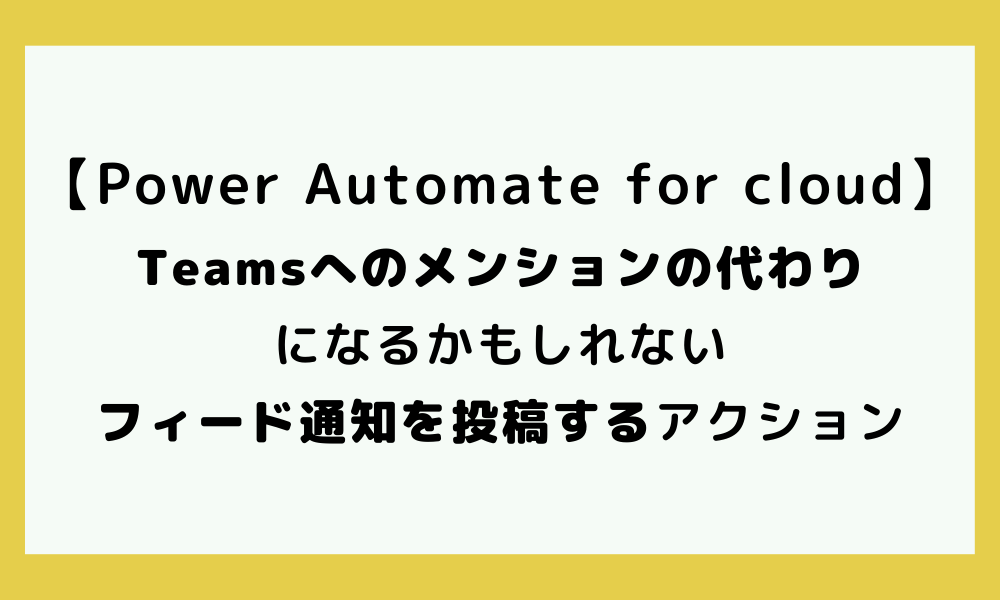 Power Automate
Power Automate Power Automate for desktop
Power Automate for desktop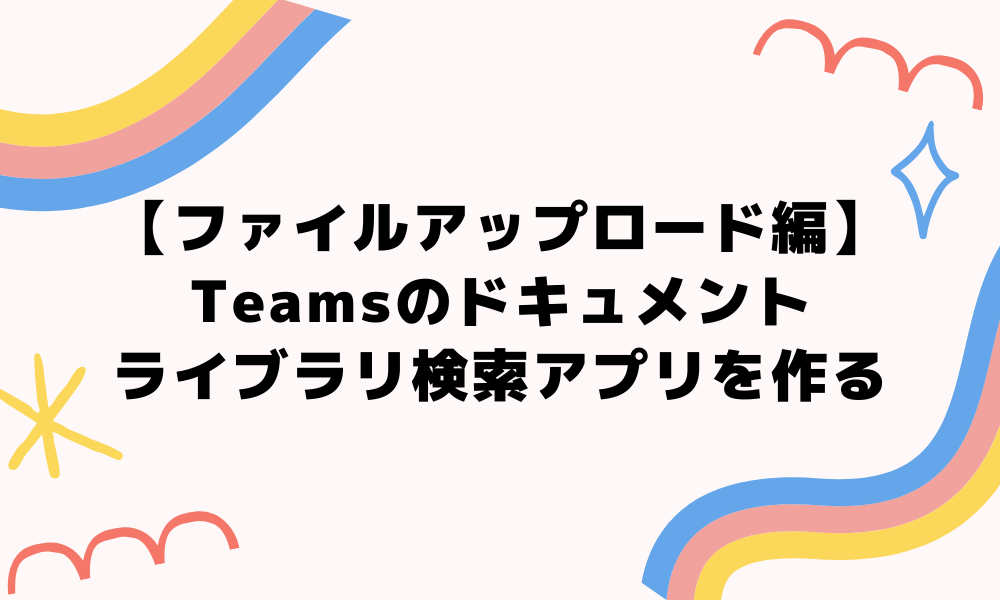 Power Apps
Power Apps