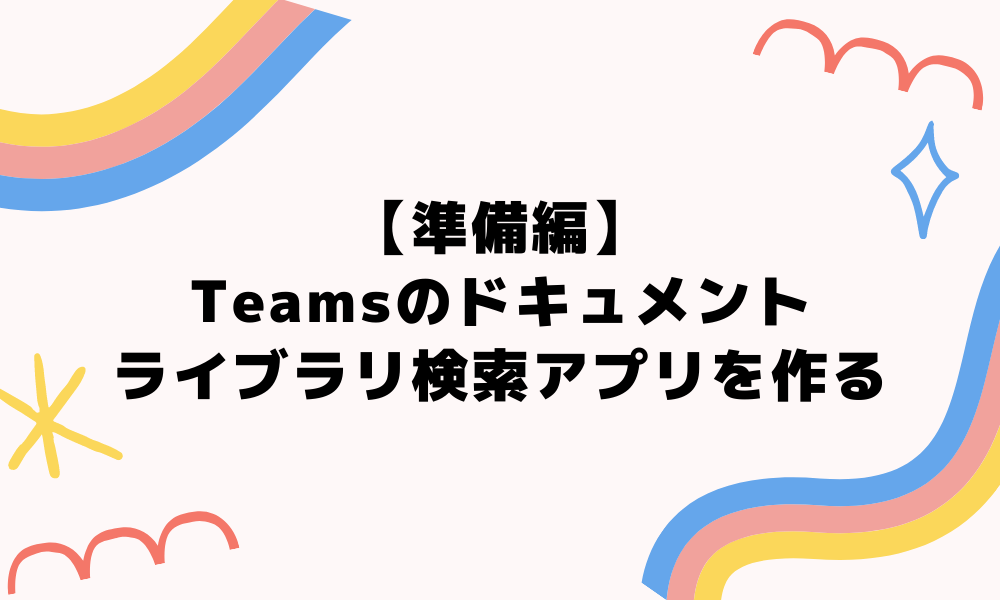 Power Apps
Power Apps【準備編】Teamsのドキュメントライブラリ検索アプリを作る
Teamsのファイルタブには、チーム内のチャネル内で共有したファイルが表示されます。これはTeamsのSharePointのドキュメントライブラリを参照しているものです。このSharePointのドキ...
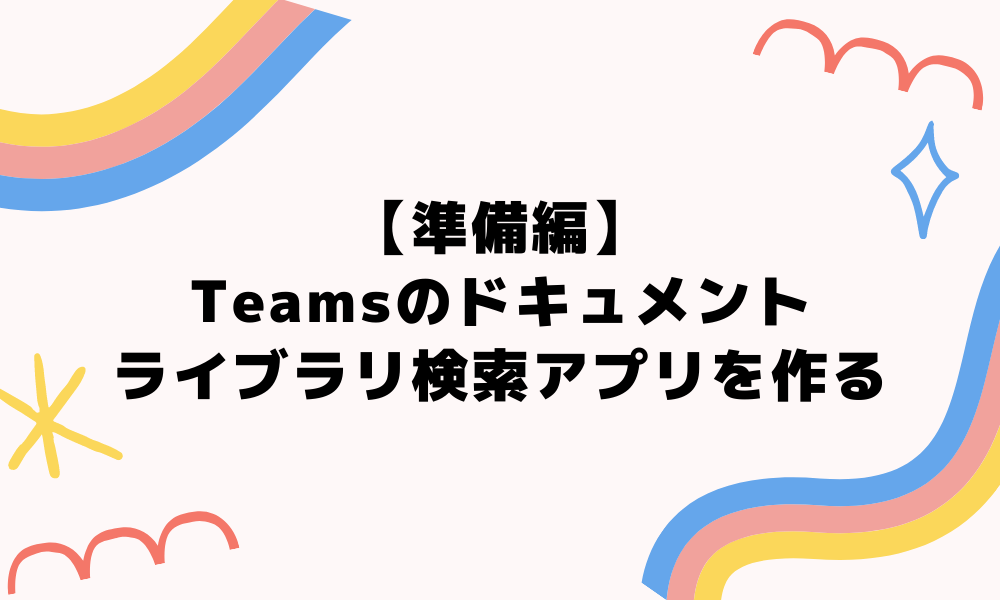 Power Apps
Power Apps Power Apps
Power Apps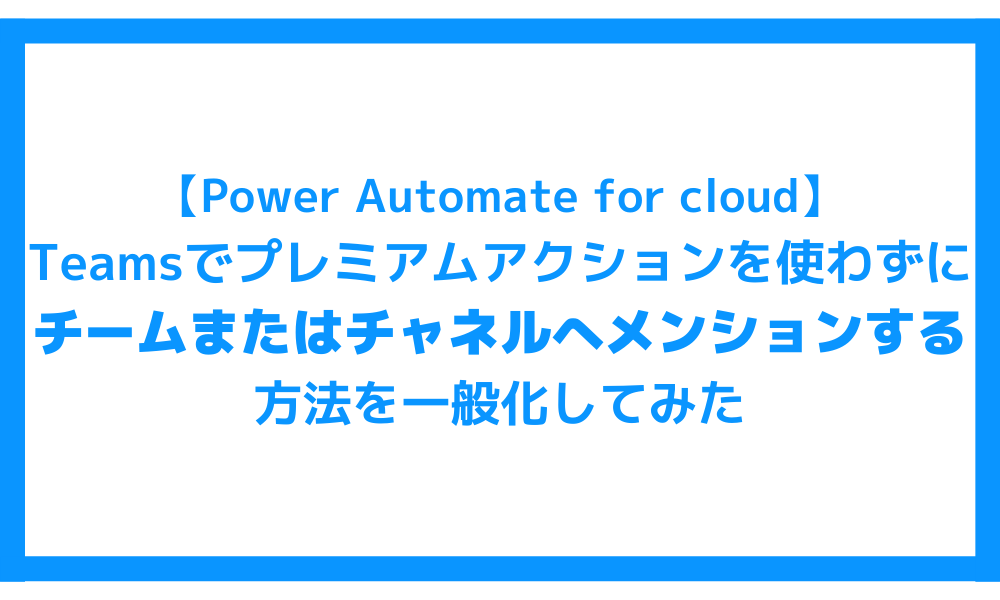 Power Automate for cloud
Power Automate for cloud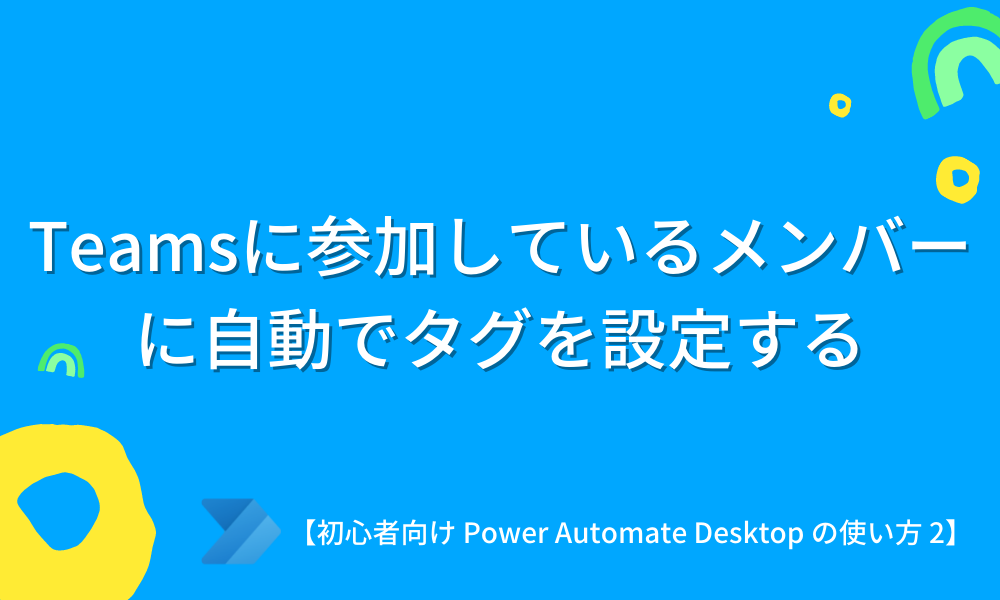 Power Automate
Power Automate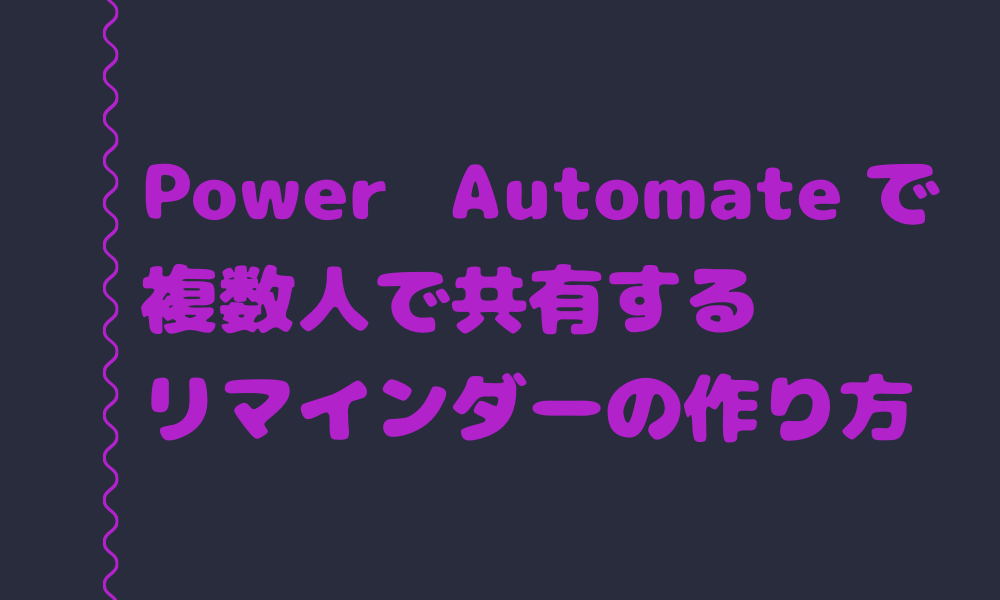 Power Automate
Power Automate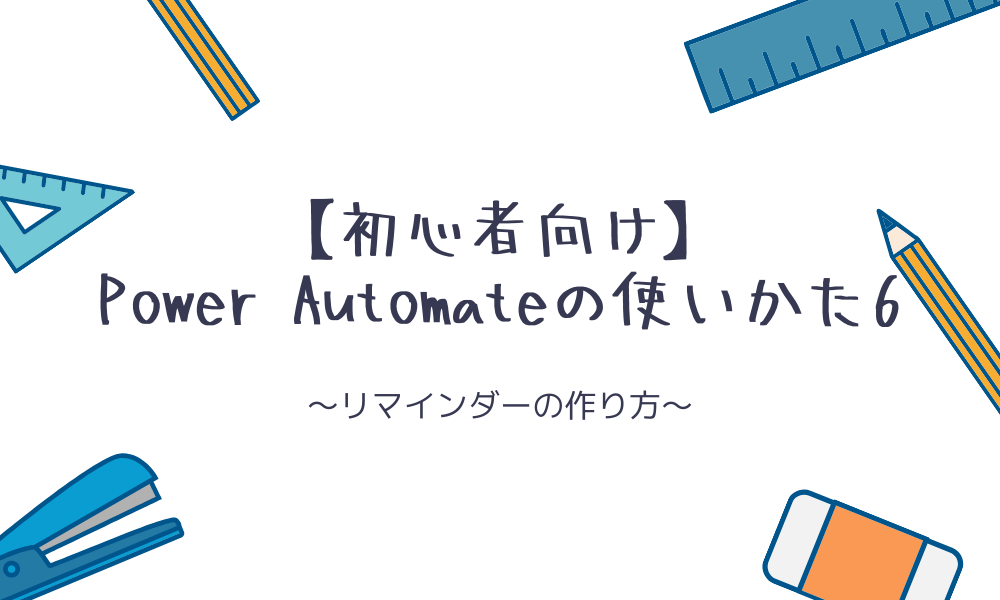 Power Automate
Power Automate Power Apps
Power Apps Power Apps
Power Apps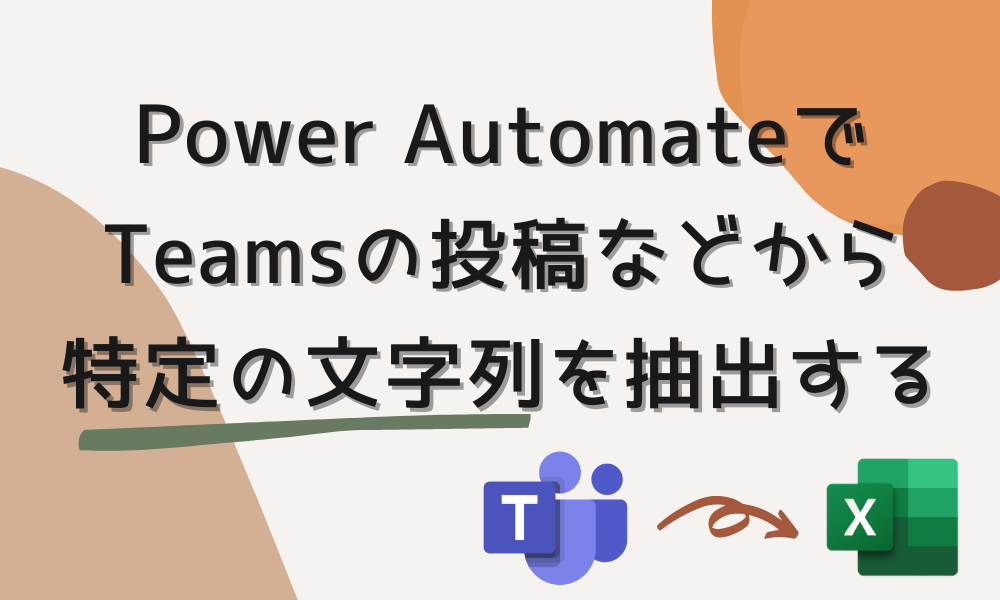 Power Automate
Power Automate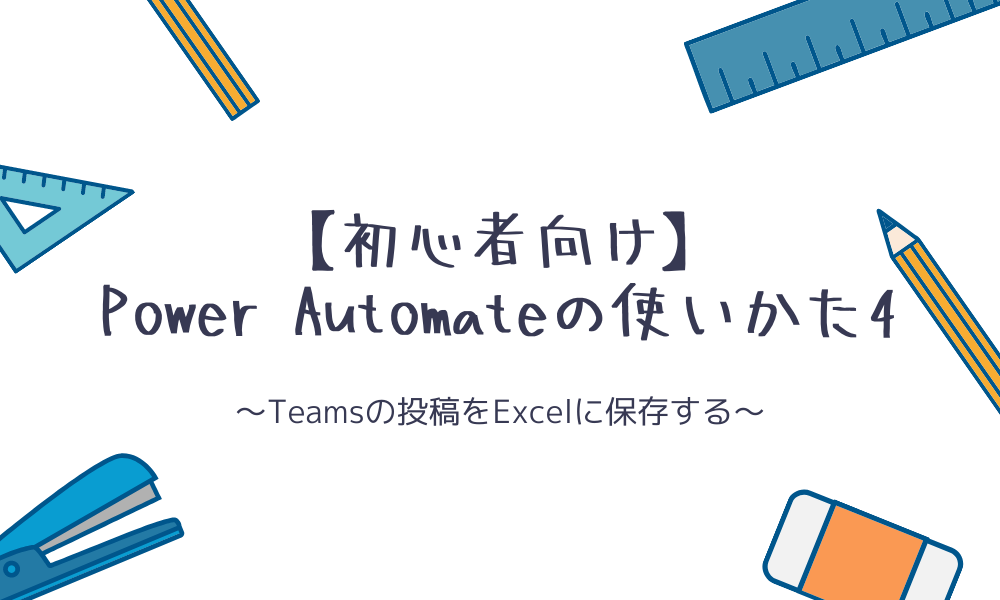 Power Automate
Power Automate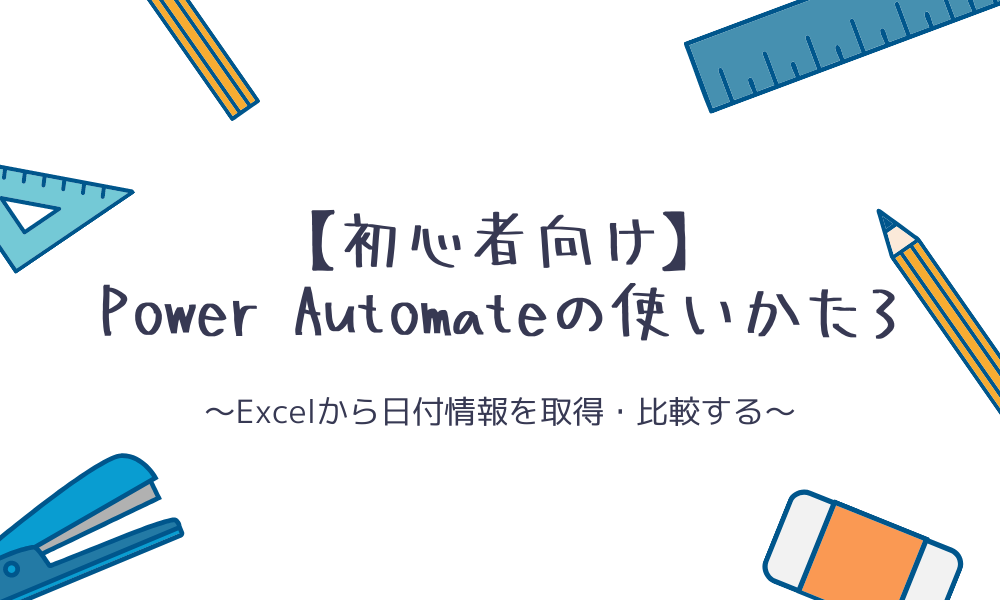 Power Automate
Power Automate Power Automate
Power Automate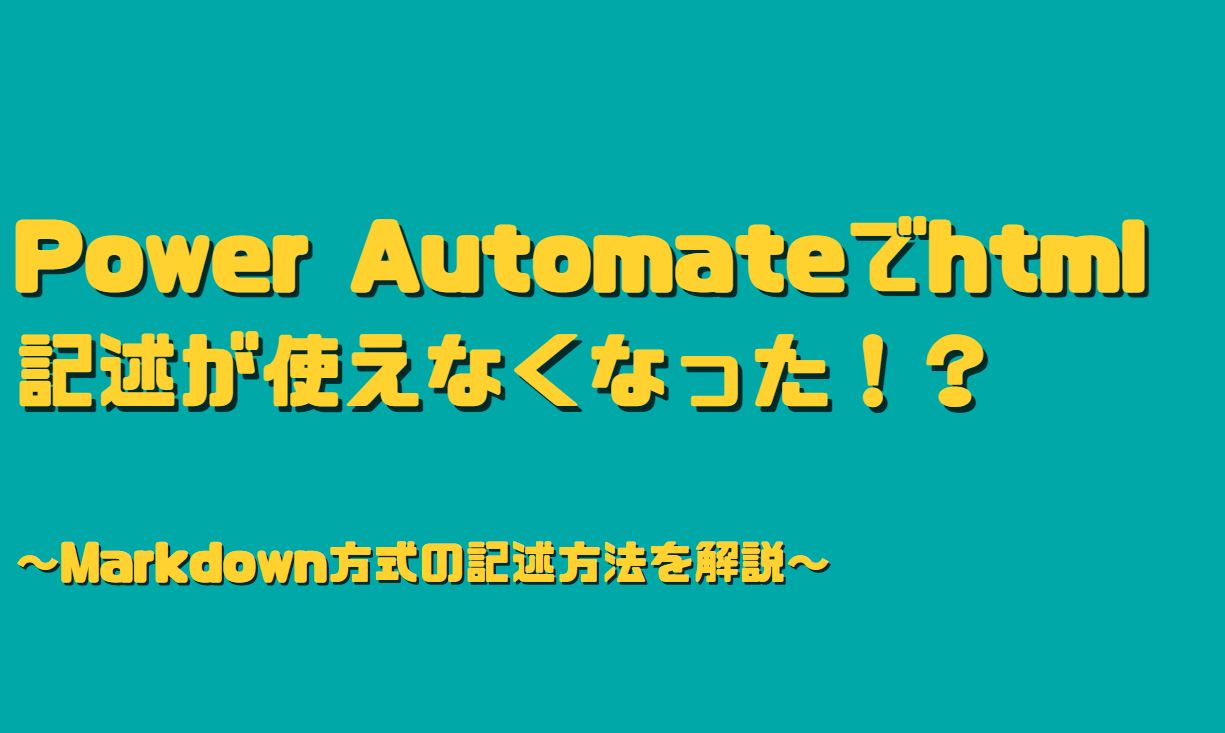 Power Automate
Power Automate