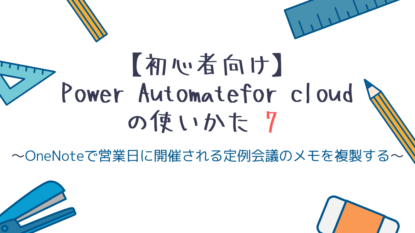 Power Automate
Power Automate【初心者向け】Power Automatefor cloudの使いかた 7 OneNoteで営業日に開催される定例会議のメモを複製する
毎日開催されるアジェンダがほぼ同じ定例会議のメモをOneNoteで作成することはよくあると思います。そのメモのテンプレートをPower Automateで営業日ごとに複製する方法を紹介します。この記事...
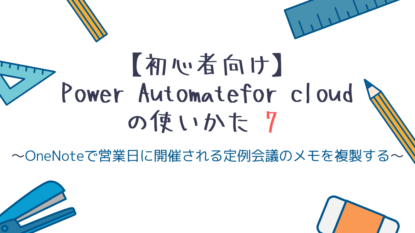 Power Automate
Power Automate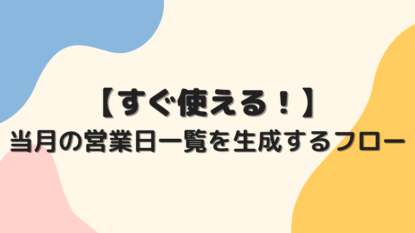 Power Automate
Power Automate Power Automate
Power Automate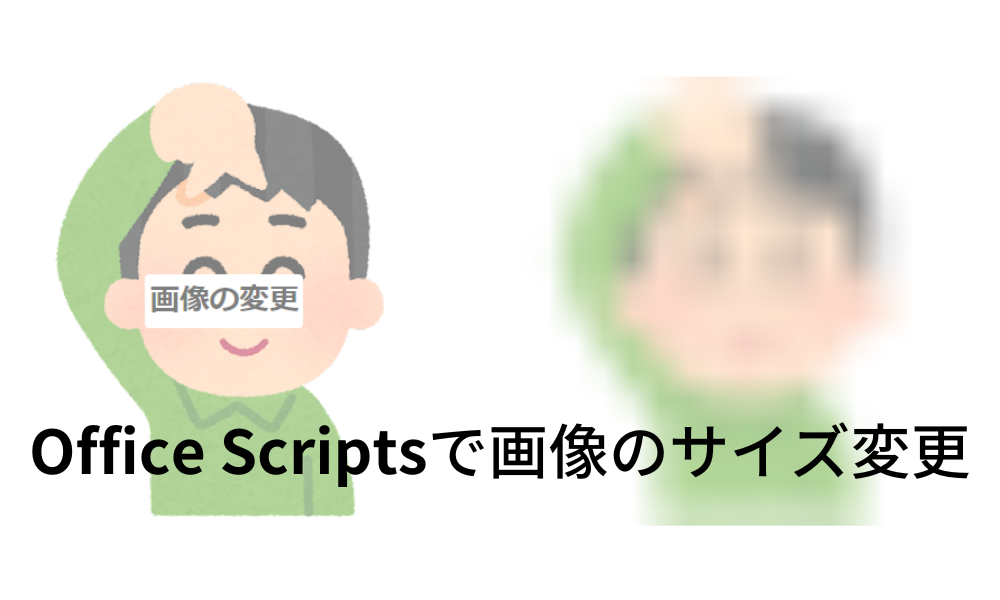 Office Scripts
Office Scripts Power Automate
Power Automate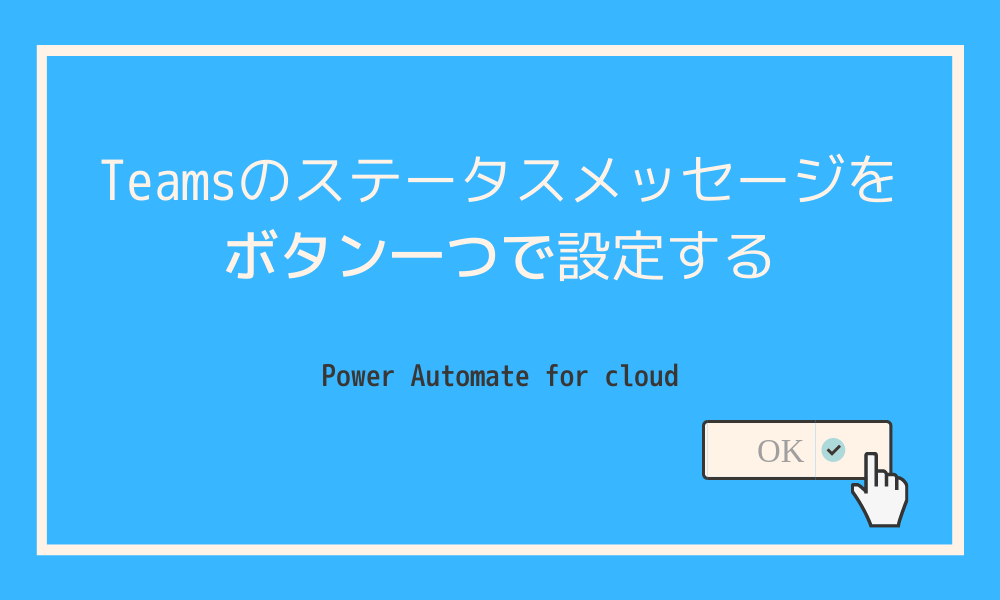 Power Automate
Power Automate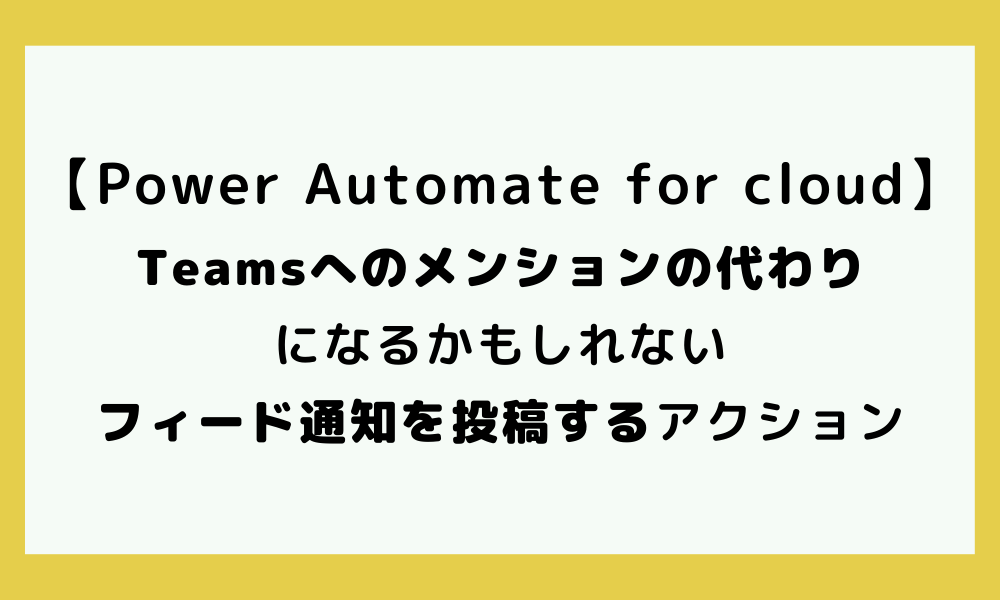 Power Automate
Power Automate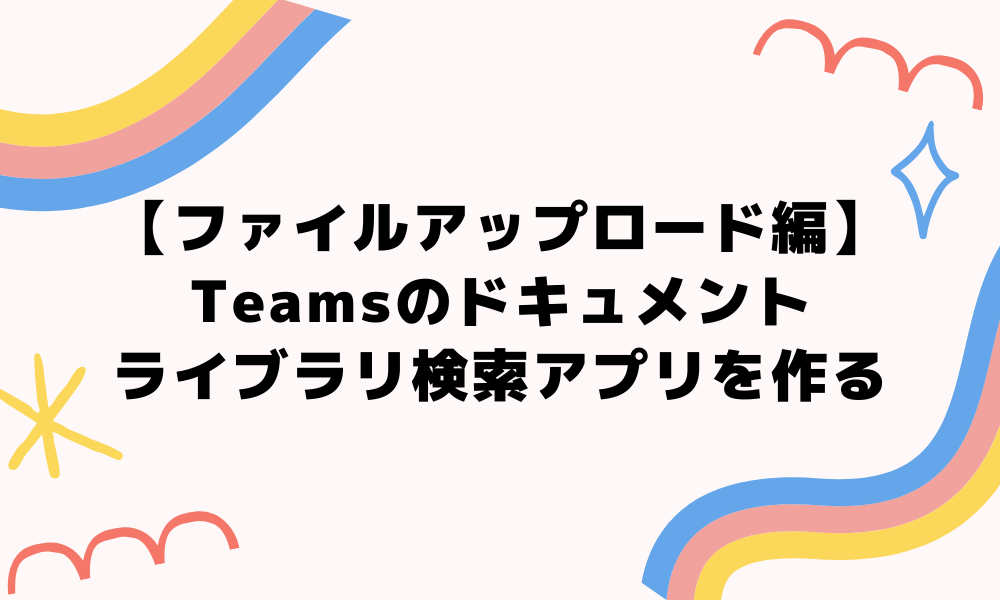 Power Apps
Power Apps Power Automate
Power Automate Power Apps
Power Apps Power Automate
Power Automate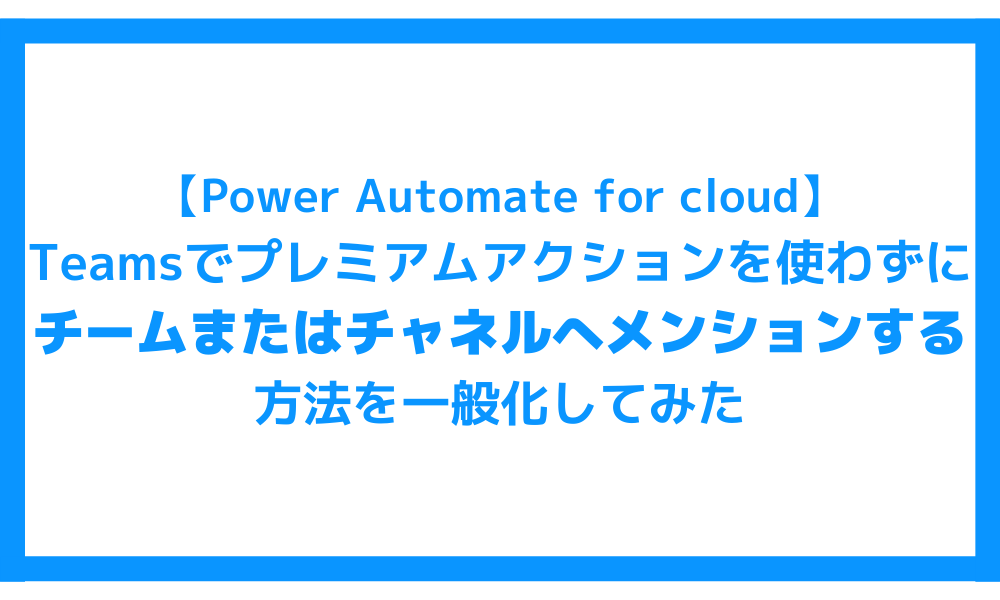 Power Automate for cloud
Power Automate for cloud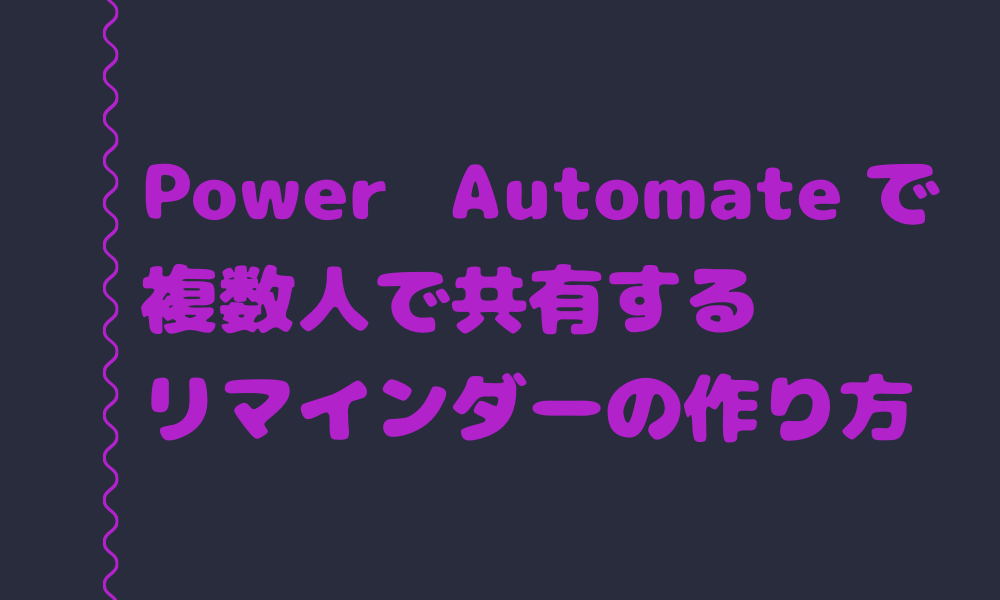 Power Automate
Power Automate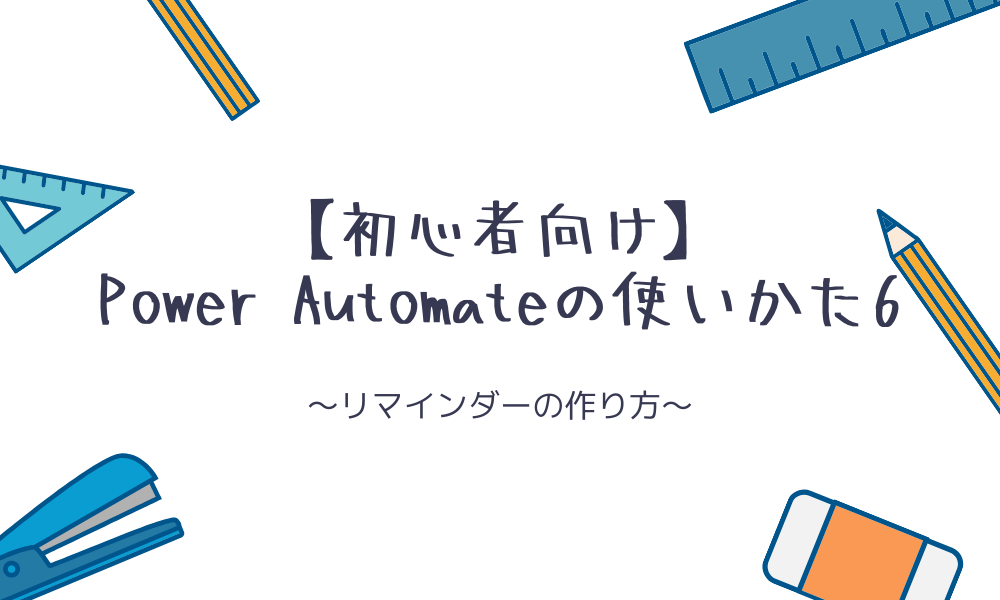 Power Automate
Power Automate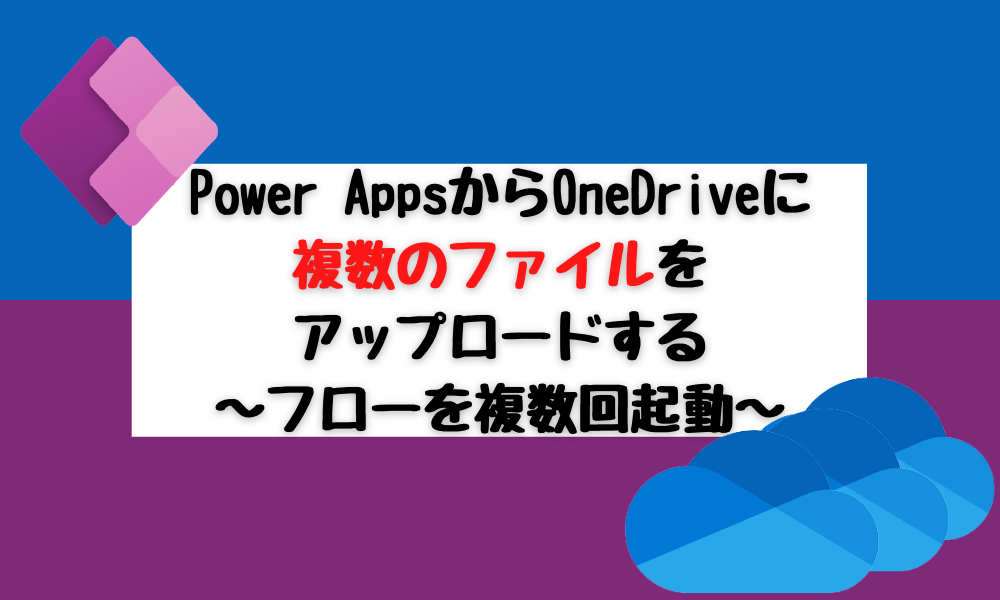 Power Apps
Power Apps