 Power Automate
Power AutomatePower Automate for cloudとは
Power Platformの1つである、Power Automate for cloudについて解説します。この投稿を読むことで、以下の項目について知ることが出来ます。Power Automateの...
 Power Automate
Power Automate Power Automate
Power Automate Power Automate for desktop
Power Automate for desktop Power Apps
Power Apps Power Automate
Power Automate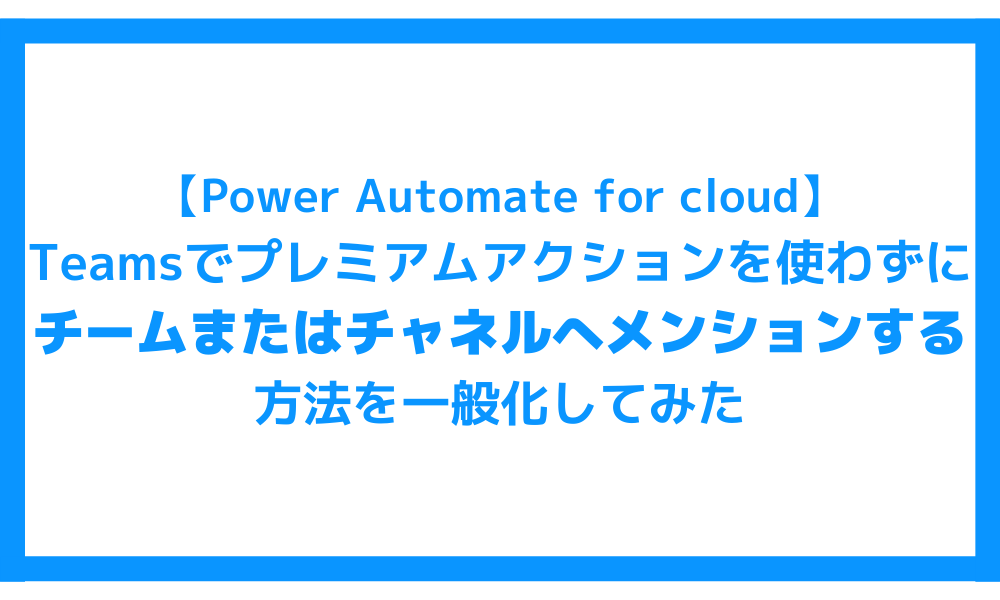 Power Automate for cloud
Power Automate for cloud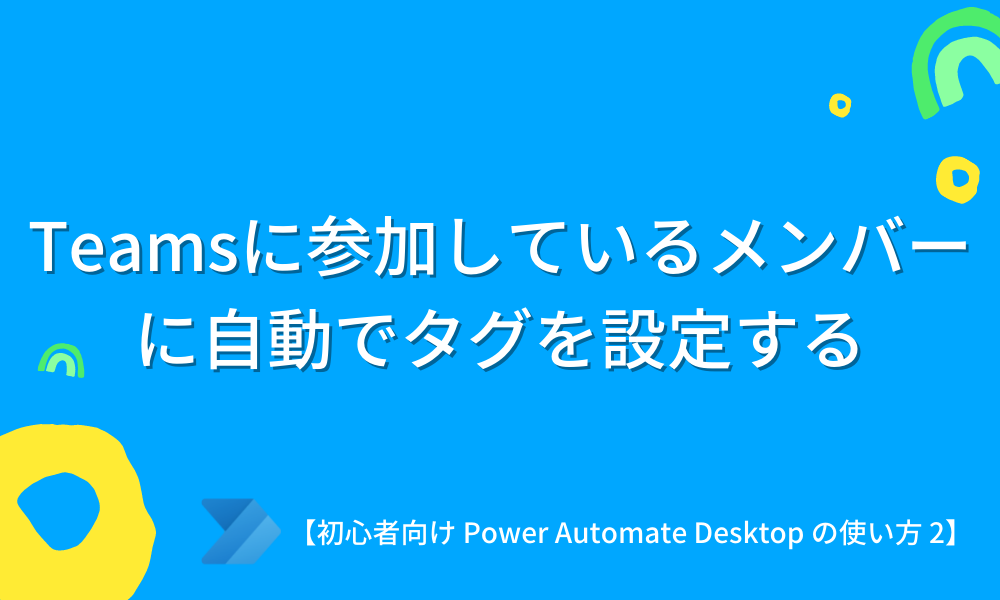 Power Automate
Power Automate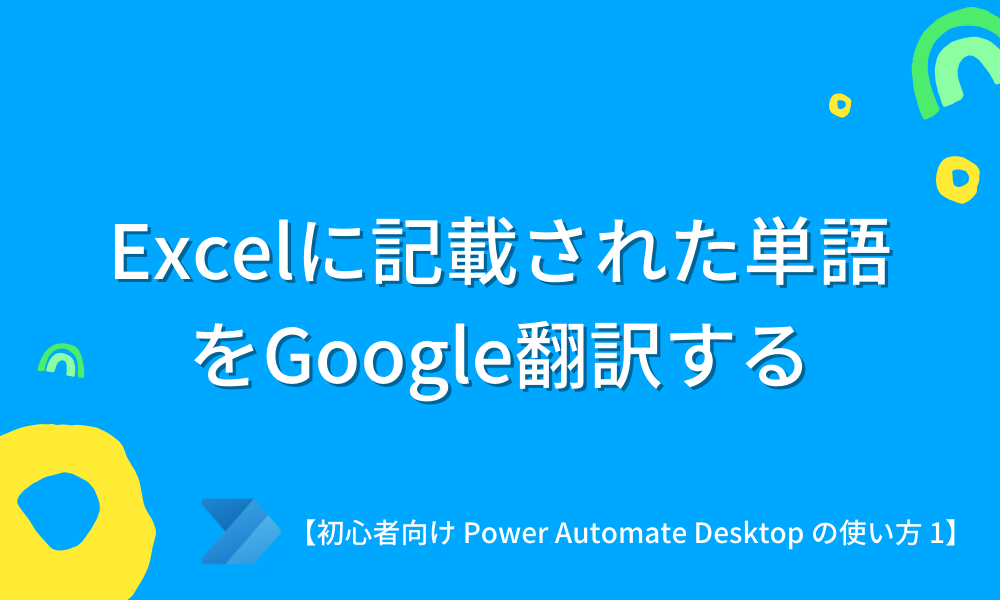 Power Automate for desktop
Power Automate for desktop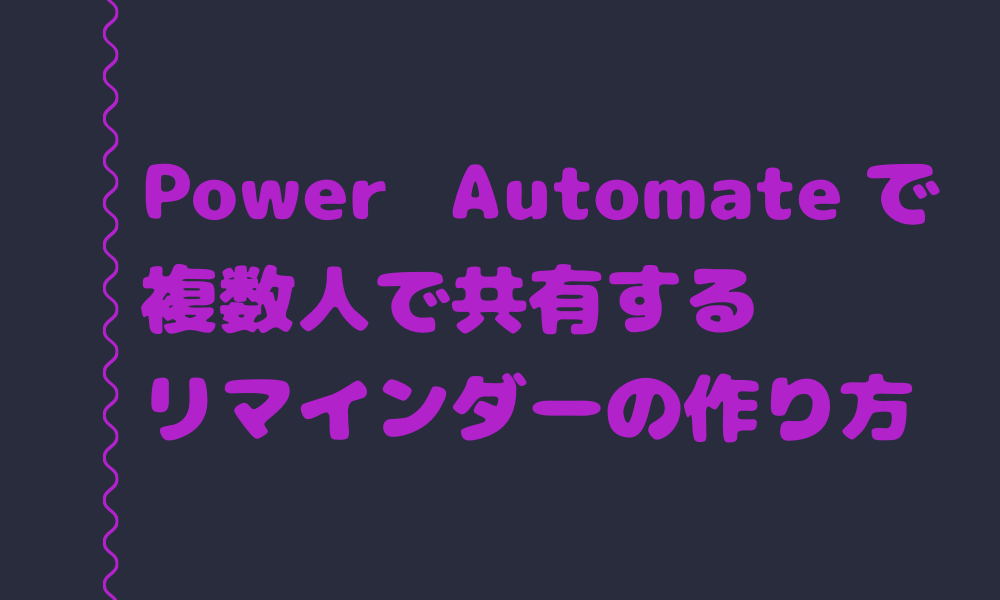 Power Automate
Power Automate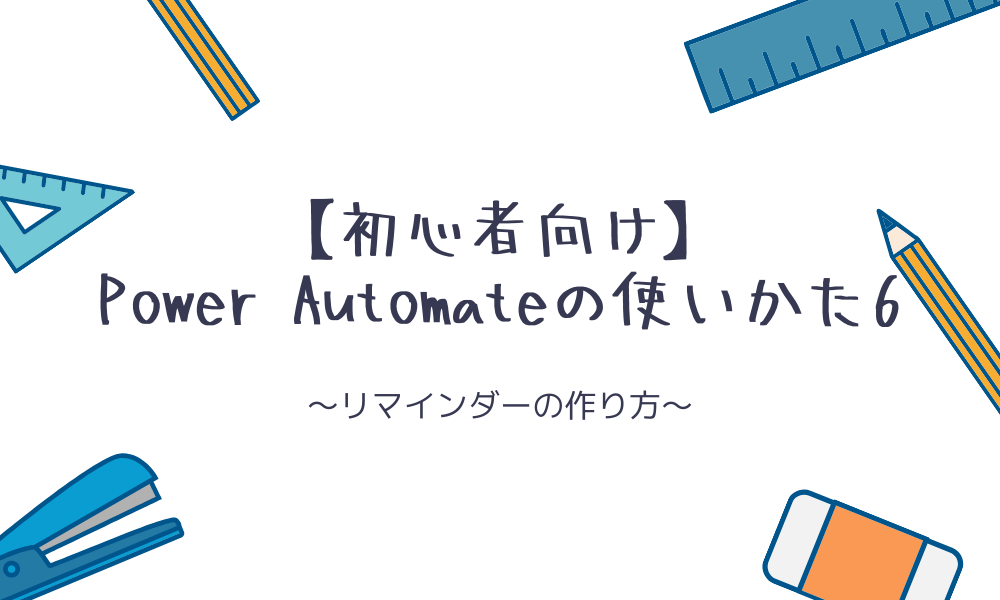 Power Automate
Power Automate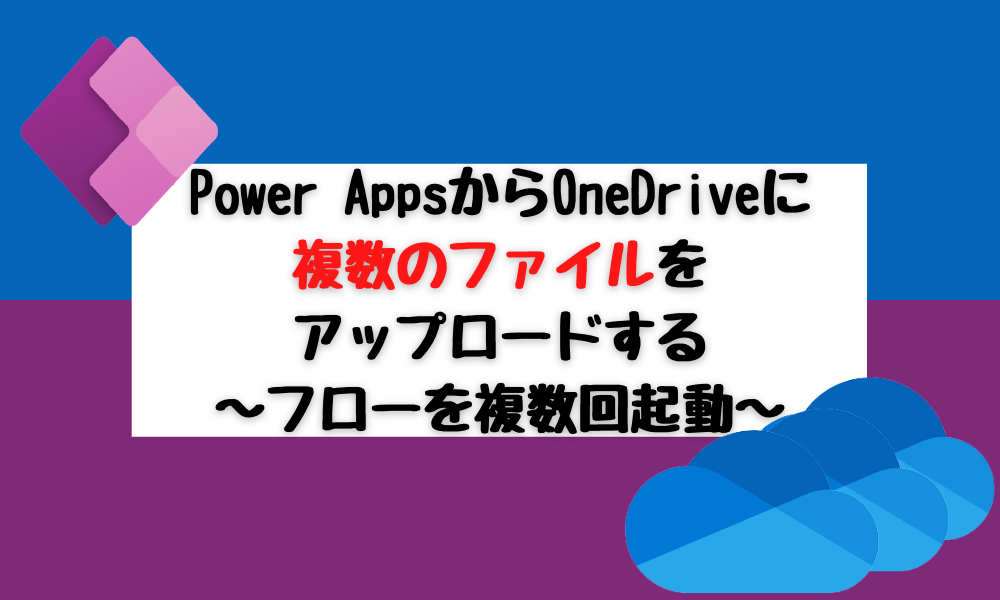 Power Apps
Power Apps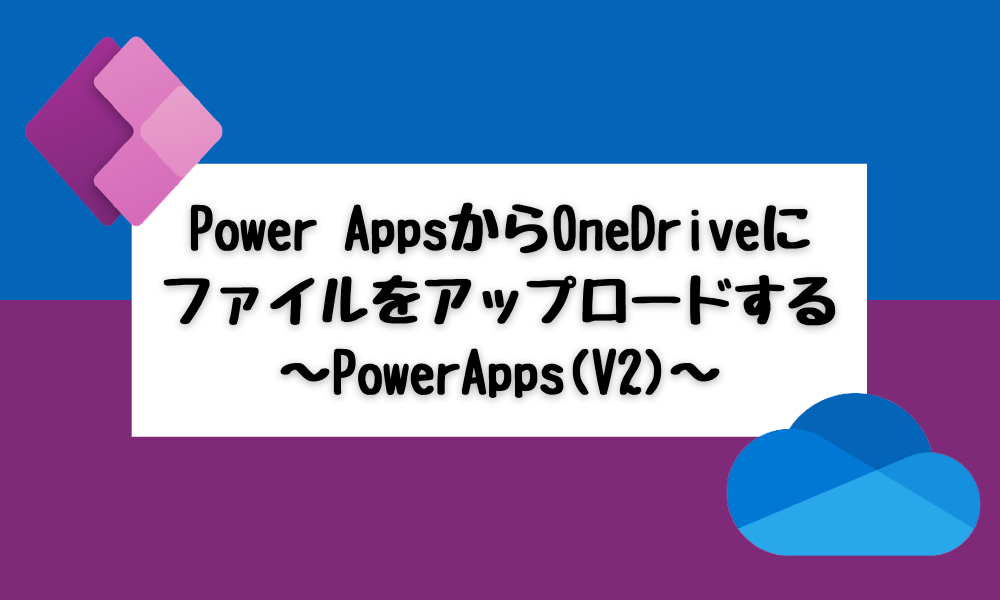 Power Apps
Power Apps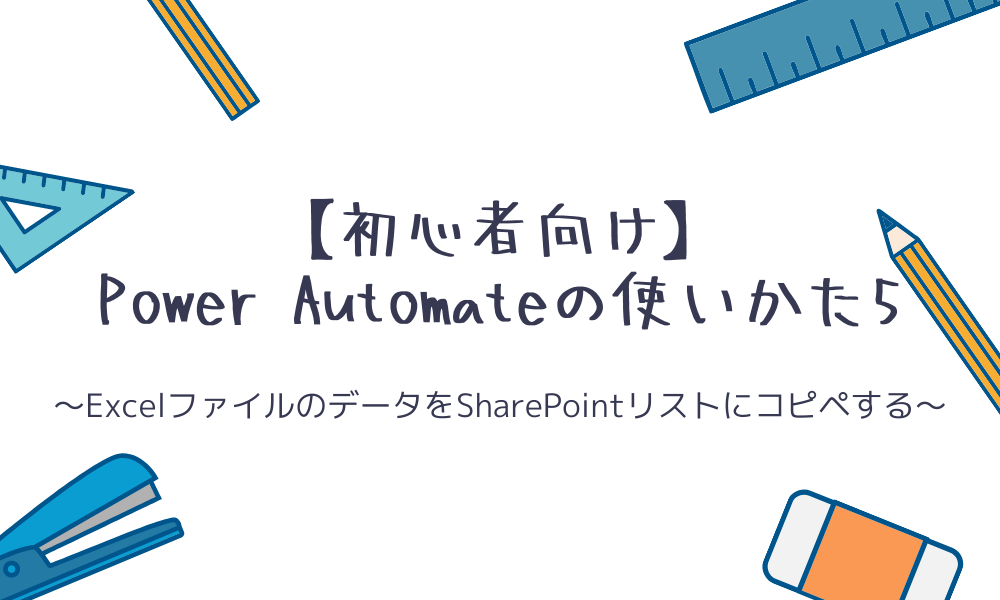 Power Automate
Power Automate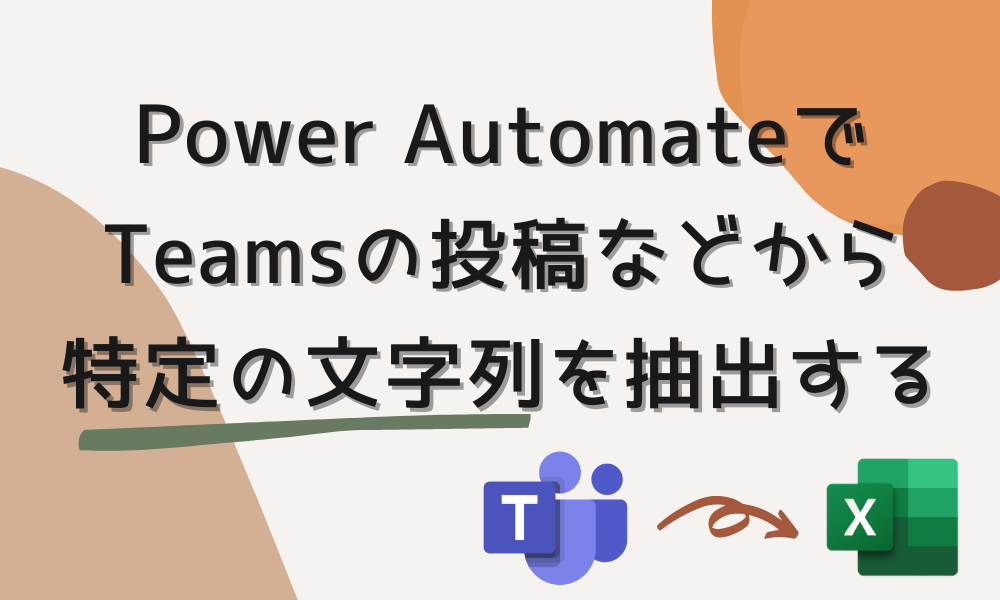 Power Automate
Power Automate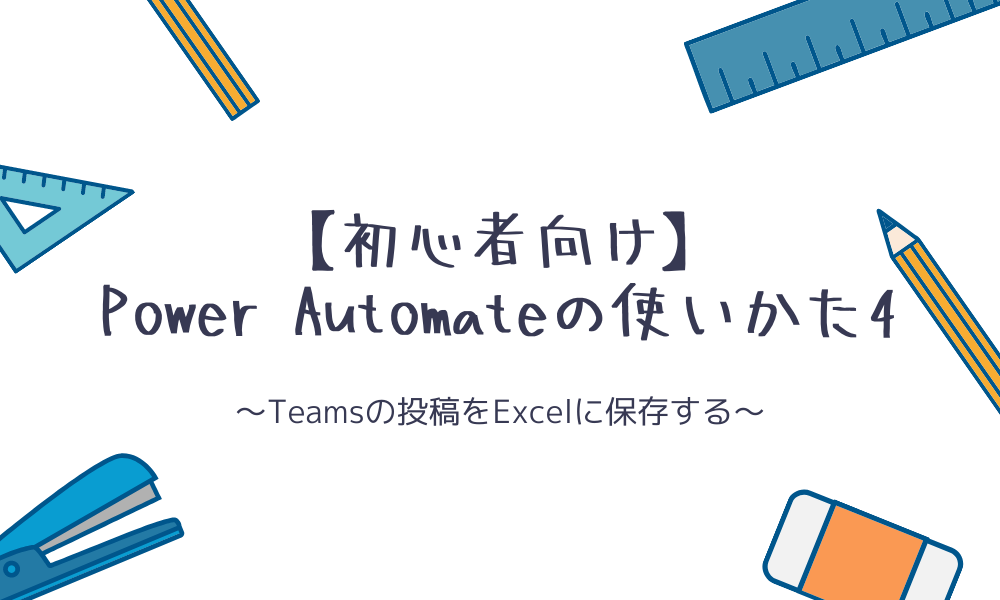 Power Automate
Power Automate